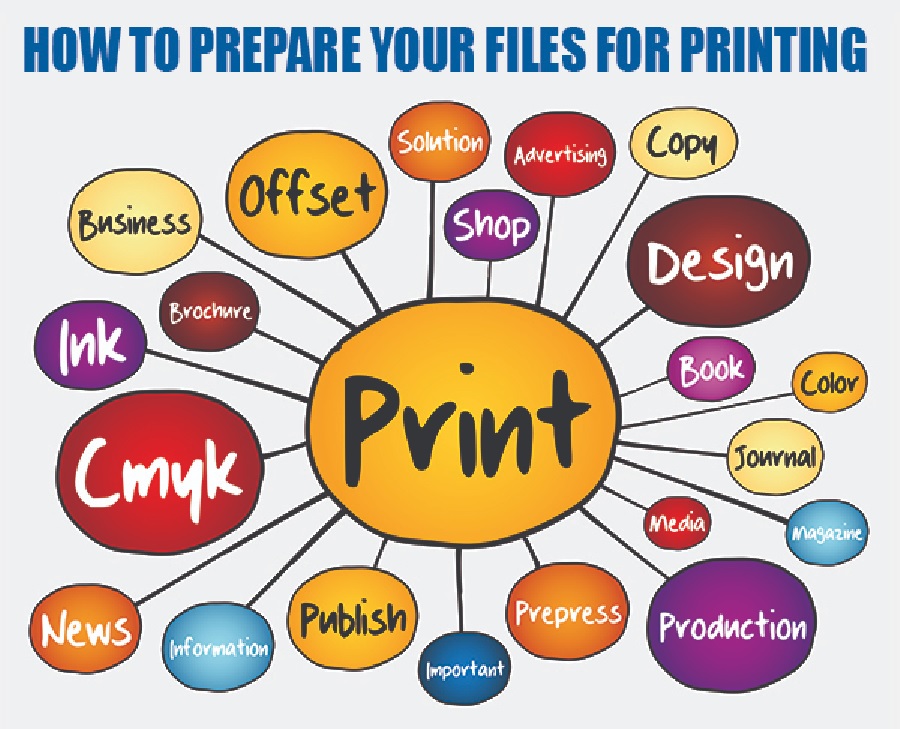Whether it’s for a complex piece of product collateral or a straightforward business card, it’s critical that the designers and client work in close collaboration to produce designs of the highest calibre. Everything must be done with extreme care, from concept drafting to printing. It is a common misconception among designers and clients that techs in the print shop are responsible for pre-pressing, which is incorrect. Most of the time, printing is an expensive process that accounts for up to 75% of the total design project budget. Therefore, any error that is ignored can become a major problem. Graphic designers must have a print-ready checklist to be safe and guarantee that everything is ideal before printing.
Prepress Checklist for Graphic Designers
- Proofreading
A thorough proofreading process precedes graphic design for print. Grammatical and typographical errors can have a negative effect on sales. Only 3% of the prospects fail to notice these minor errors, according to studies by pertinent organisations in the field. This puts your chances of making sales from the remaining 97% in jeopardy. People might even stop reading after finding errors. Therefore, it is crucial to find and fix errors before the design is printed and sent to the client; after that, you are powerless to make any changes. The two types of proofreading that you must handle are linguistic and graphic proofreading. The former involves proofreading for spelling, grammar, punctuation, sentence structure, and overall content flow. Prepress proofreading also referred to as graphic proofreading, examines the visual elements. It can be assisted by prepress services.
- Font Spacing
The text spacing comes next in importance after proofreading. Even though most of the design software and fonts are optimised to some extent, you should still make the necessary font adjustments to guarantee perfection. The text’s tracking, leading, and kerning must all be adjusted. Consider the entire image as a structure. To create a unified experience, every component must function harmoniously with one another.
- Image Size and Resolution
You should check the resolution of the imagery, which entails both the resolution of the design’s images and the resolution in which the entire draught is saved. The print files should be saved with a minimum resolution of 300 DPI. The best course of action, according to some experts, is to save designs at their highest resolution. However, most professionals only enrage 20% of the original file’s worth of photos. For the best results, consider outsourcing graphic design services to a reliable service provider.
- Colour Accuracy
The print you receive does not exactly match what you perceive on the screen. Verify the current design colour mode to make sure you receive what you perceive on the digital screen. Graphic designers should include this on their prepress checklist. The spectrums of light and colour that digital cameras and computers perceive differ from those of printers. Evidently, the print taken shows the difference. Printers use the CMYK colour mode, while most of the design software uses RGB. Results will be impacted if your computer and printer don’t share the same colour language. It is suggested that the programme be run in CMYK mode.
- Crop And Bleed Marks
Crop marks indicate where the design must be cut, and bleed denotes areas where text objects extend past the page’s edge to compensate for trimming. The instruction and other print-related details are included in the slug, which is located outside the bleed. To avoid getting a white boundary on one side, don’t ignore the bleed. These should be properly marked in prepress for digital printing.
- Best-Quality Paper
It is advised that you save the evidence as a PDF because PDF files display flawlessly on all devices. Different kinds of papers evoke various emotions. Choose the most appropriate type of paper based on your specific requirements and the preferences of your audience.
- Screen Calibration
When the screen is calibrated before printing, colour accuracy could be ensured. True colour tones may easily be misrepresented when printing the model draughts due to an inaccurate screen. Today’s photographers and designers have a variety of tools at their disposal for ensuring that images depict colours accurately before sending the design for printing. There may be misunderstandings because designers’ and clients’ monitor calibrations may differ. Consider viewing the design on various screens to find problems.
The Conclusion
Preserving the integrity of the design from the initial concept to the finished print by proceeding through prepress and pre-flighting and looking for red flags helps ensure that nothing is lost in translation. Prepress assists in catching small errors that balloon into larger ones once they reach the print shop, errors that instantly nullify hours of planning and design. Money and time can be saved with just a few simple steps, and the work produced consistently meets the highest industry standards. Thus, it is quite clear that prepress services are essential to gain top-quality outcomes and avoid additional costs for reprinting the designs. Contact the best people to ensure a successful outcome and prevent any mishaps.